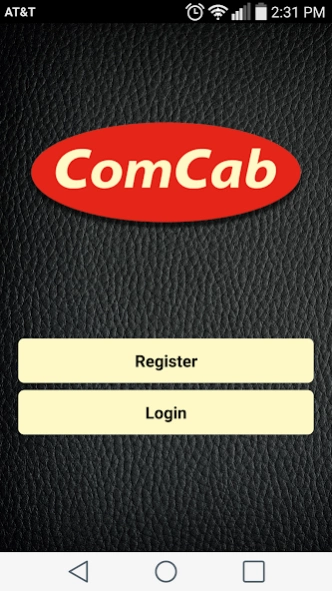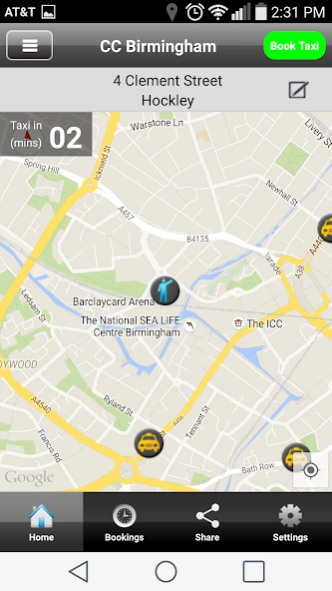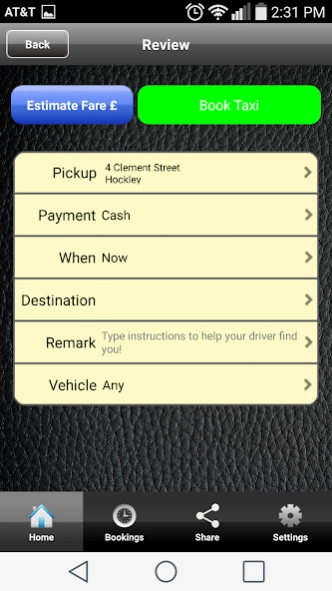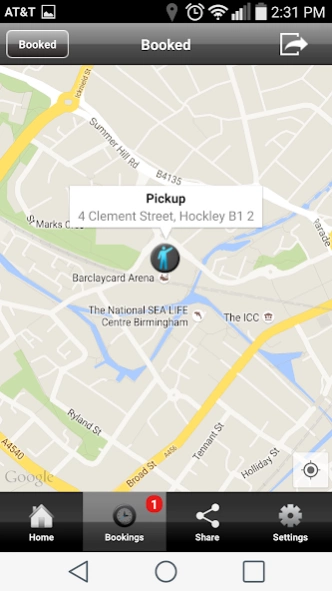ComCab Birmingham 4.0
Free Version
Publisher Description
ComCab Birmingham - The Official ComCab Birmingham Android App for our customers in Birmingham.
The Official ComCab Birmingham Android App for our customers in Birmingham.
Uses ComCab Birmingham existing and successful Web Booker database. If you are an existing Web Booker customer there is no need to re-register.
As it is linked to your ComCab Birmingham Web Booker account you have access to your history & favourite locations from your Web Booker account.
Books your taxi directly into our dispatch system & jumps the often busy telephone queue when booking your cab.
You will also be able to see how far away your taxi is with our LIVE Tracking feature plus access to a number of automatic "on approach" notifications.
Taxi fare estimates are available when placing an order.
Book a taxi using the iHail function, which uses the phone's built in GPS to determine your pickup point and if required you may further fine tune the map pin location determined by iHail by using the map presented location on the screen of your phone.
The ComCab Birmingham Android application delivers a streamlined booking alternative for ComCab Birmingham customers.
About ComCab Birmingham
ComCab Birmingham is a free app for Android published in the Recreation list of apps, part of Home & Hobby.
The company that develops ComCab Birmingham is Mobile Technologies International Pty Ltd. The latest version released by its developer is 4.0.
To install ComCab Birmingham on your Android device, just click the green Continue To App button above to start the installation process. The app is listed on our website since 2015-07-16 and was downloaded 3 times. We have already checked if the download link is safe, however for your own protection we recommend that you scan the downloaded app with your antivirus. Your antivirus may detect the ComCab Birmingham as malware as malware if the download link to com.mtdata.comcabbirmingham is broken.
How to install ComCab Birmingham on your Android device:
- Click on the Continue To App button on our website. This will redirect you to Google Play.
- Once the ComCab Birmingham is shown in the Google Play listing of your Android device, you can start its download and installation. Tap on the Install button located below the search bar and to the right of the app icon.
- A pop-up window with the permissions required by ComCab Birmingham will be shown. Click on Accept to continue the process.
- ComCab Birmingham will be downloaded onto your device, displaying a progress. Once the download completes, the installation will start and you'll get a notification after the installation is finished.